How to activate the speedo/odo display
This article explains how to activate the speedometer and odometer display on the REM400/REM500.
The speedometer displays the wheelchair's current speed and the odometer displays the distance travelled by the wheelchair since it was last reset to zero, or rolled over to zero.
The speedometer/odometer feature is enabled by the manufacturer. If the manufacturer does not enable it, then the user will have no speed/distance indication. If it is enabled, then the user can choose to display the speedometer/odometer through the settings, shown below.
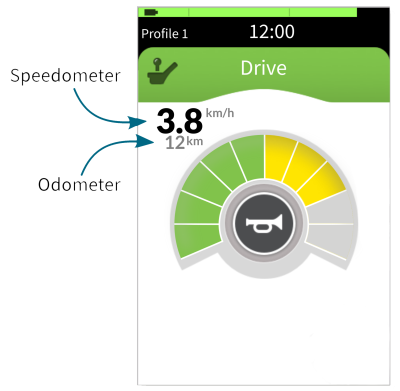
Drive function with speedo/odo display
Activating the speedo/odo display
-
Tap on Settings | Display
-
Tap on the Speedo/Odo Display button to switch on/off the speedometer/odometer information displayed on the drive cards.
