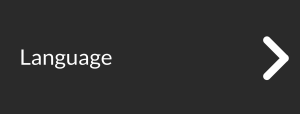How to change the display language
This article explains how to change the language that is displayed on the REM400/REM500.
-
Tap on Settings
-
Tap on Display
-
Tap on Language, and then select your preferred language from the language list; the selected language will be used across the user interface.
Languages supported are: English, French, German, Dutch, Italian, Spanish, Swedish