How to connect to a wheelchair
This article shows you how to connect the LiNX Access PC tool to a wheelchair via a LiNX Access Key (LAK).
To connect the LiNX Access PC tool with the wheelchair:
-
Power up a LiNX wheelchair system.
-
Insert the LAK into the remote module's XLR port.
-
Open the LiNX Access PC tool application using the installed shortcut or icon. A usage warning displays.
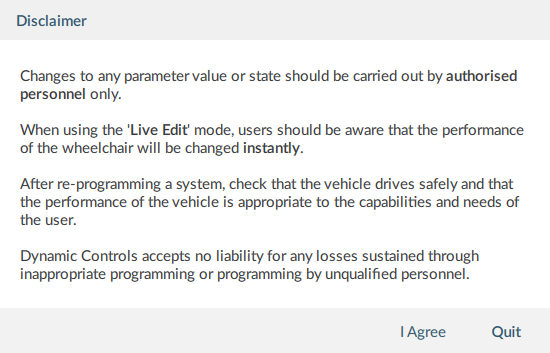
-
Read the warning and click I Agree to continue (see note below).
-
From the Open a connection tab,
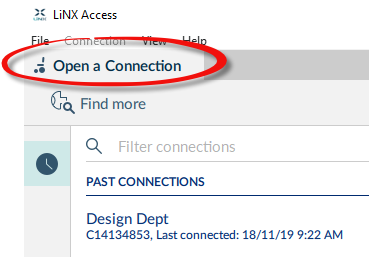
-
either:
-
select a LAK from the PAST CONNECTIONS list;
-
click the Find more button (top left) to force the application to search for more
LAKs;
-
-
or, if the list is too long to read:
-
enter a LAK name into the Search text box to locate the LAK in the list;
-
select a LAK.
-
After selecting a LAK, the PC tool connects to the wheelchair and displays its
configuration program.
| NOTE | If this is the first time that the LiNX Access PC tool application has been opened since installation, when you click on the I Agree button, a Windows Security Alert dialogue box (image below) may appear stating that Windows Firewall has blocked some network features for this application. This is normal. To continue, select the appropriate networks that you wish to operate on and then click on the Allow access button.

|