How to tune adaptive load compensation (ALC)
Adaptive load compensation (ALC) must be enabled1 before tuning. If it is enabled, follow the steps below to tune it.
To tune adaptive load compensation:
-
From the menu bar, click on Connection | Run ALC Calibration.... The ALC tuning screen is displayed.
-
Read the instructions and then click on OK.
-
Follow the instructions on the screen, as they are presented, to complete the calibration.
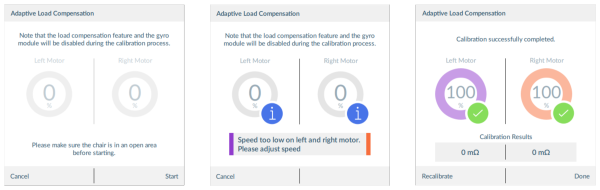
| NOTE |
The motor resistance values that are learnt through this calibration process will be lost and will require recalibrating again when:
Changing any parameters that are not related to load compensation while the system is connected to the LiNX Access tools will not have any impact on the learnt motor resistance value. |