Function cards
Function cards are the user's primary interface to the LiNX system. There are four types that can be added to a profile:
-
drive card;
-
seating card;
-
connectivity card;
-
utility card.

Figure 1: drive card
A drive card (Figure 1) is selected when the user wants to drive the wheelchair, control the wheelchair's speed, operate lights and sound the horn.

Figure 2: seating card
A seating card (Figure 2) is selected when the user wants to reposition the seating.
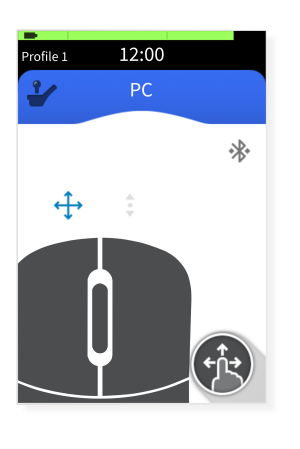
Figure 3: connectivity card
A connectivity card (Figure 3) is selected when the user wants to communicate with an external device, such as moving the cursor on a computer with the mouse mover function.
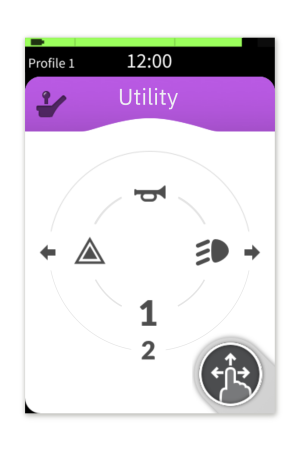
Figure 4: utility card
A utility card (Figure 4) is selected to easily control lighting, horn and other control outputs using both 4Q- and 3Q-based primary inputs.
The function card type is identified by the colour of the function card's header: green indicates a drive card, orange for seating, blue for connectivity and purple for utility card.




Figure 5: function card headers
The text in the middle of the header is programmable and is used to identify the function. The icon on the left of the header indicates the type of primary input that is assigned to the selected function. These are shown in the table next.
Table 1: Primary input indicators
|
Indicator |
Meaning |
Indicator |
Meaning |
|---|---|---|---|

|
REM400 |

|
REM2xx CR400 |

|
Input module or |

|
Head array |

|
Attendant control unit |

|
User switch |

|
Sip and puff |
|
|
Function information
To provide the user with extra function-specific information, the area towards the lower-left of the function card can display indicators relating to:
-
gyro status
-
latched driving status
-
ignore drive lockout
Gyro status
The gyro status indicates if the gyro module is enabled or disabled for the current function. No indicator is shown if a gyro is not installed or connected.

|
Gyro enabled |

|
Gyro disabled |
Latched driving status

|
If the function is operating in a latched driving mode, the latched driving status indicator reminds the user which type of latched driving has been selected. No indicator is shown if latched driving is not enabled for the selected function. |
Ignore drive lockout

|
If the function operates with the Drive Lockout Ignored feature enabled, the ignore drive lockout indicator is displayed to remind the user that a drive lockout does not occur in this function. |