Calibrating the speedometer / odometer
This application note explains how to calibrate a LiNX-based wheelchair's speedometer / odometer (figure 1).
The speedometer / odometer is calibrated by both the manufacturer and the distributor. The manufacturer provides the coarse scaling factor based on the wheelchair's characteristics, and the distributor provides the fine scaling factor based on the user's preferences.
Introduction
To provide accurate and realistic readings, the speedometer / odometer can be calibrated with a coarse and fine scaling factor.
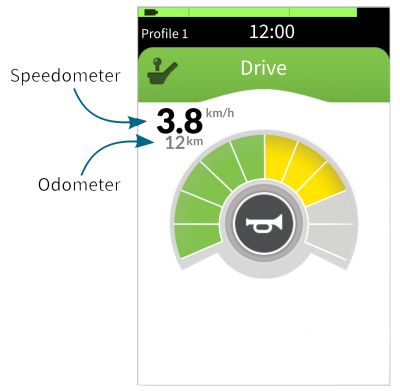
Figure 1: Example drive card showing speedometer / odometer
The coarse scaling factor, Speedometer and Odometer Scaling Factor, is useful for the manufacturer to tune a particular wheelchair model, where metrics such as the wheelchair's weight, its wheel diameters, and its motors' characteristics are known.
The fine scaling factor, Fine Tune Speedometer and Odometer Scaling Factor, is useful for the distributor to fine tune the manufacturer's coarse setting to compensate for changes in motor health over time, or to make adjustments based on the users and their preferences.
The following procedure can be used by both the manufacturer and the distributor. In general:
-
the manufacturer will provide the coarse calibration by:
-
setting Fine Tune Speedometer and Odometer Scaling Factor to 100%, and then
-
determining a suitable value for Speedometer and Odometer Scaling Factor
-
-
the distributor will calibrate the speedometer / odometer further by:
-
determining a suitable value for Fine Tune Speedometer and Odometer Scaling Factor (somewhere between 80% and 120%)
-
The calibration procedure involves driving the wheelchair along a track of known distance and comparing the distance travelled with the Trip Distance or Total Distance Travelled statistics, which can be found under Chair Log | Drive Statistics in the LiNX Access tools.
| NOTE | The values displayed under Drive Statistics in the LiNX Access tools do not auto-update. To view changes in the statistics, you will need to disconnect and then reconnect the LiNX Access tool during the calibration procedure. |
| NOTE | The speedometer should be calibrated:
|
Calibration procedure — manufacturer
Preparation
-
Measure out a track, say 10 metres, for the wheelchair to drive along — the length of the track will be referred to as Track Distance. Mark the track with start and finish lines. The track should be flat and free of obstructions.
-
Ensure that Fine Tune Speedometer and Odometer Scaling Factor is set to 100%.
-
Change Speedometer and Odometer Scaling Factor to a non-zero value. A good starting point would be 0.1 - DO NOT leave this set to zero, as the calibration procedure will not work.
| NOTE | For greater accuracy, set the track's distance as long as is practicably possible. |
Calibrate
-
Drive the wheelchair to the track's start line.
-
Connect the wheelchair to a LiNX Access tool and record or reset the Trip Distance from the drive statistics. (Drive statistics are found under Chair Log | Statistics).
-
Disconnect the LiNX system from the LiNX Access tool.
-
Drive the wheelchair to the end of the track. Do not stop until you reach the finish line, and try to maintain a constant speed.
-
Reconnect to the LiNX Access tool and open the drive statistics.
-
Using the drive statistics, record the change in Trip Distance.
-
If the change in Trip Distance is equal to the Track Distance, then no further calibration is required.
-
If the change in Trip Distance is not equal to the Track Distance, multiply the current Speedometer and Odometer Scaling Factor by Track Distance/Trip Distance, that is:
Speedometer and Odometer Scaling Factor(new) = Speedometer and Odometer Scaling Factor(current) x (Track Distance/Trip Distance)
-
-
Repeat steps 1-6 until the change in Trip Distance is equal to Track Distance.
Example
After resetting Trip Distance to zero in the drive statistics, and then driving a measured distance of 10 metres (Track Distance), the Trip Distance value in the drive statistics reads 9 metres.
Because Trip Distance is not equal to the track distance, multiply the Speedometer and Odometer Scaling Factor by Track Distance/Trip Distance (in this example: 10/9). That is:
Speedometer and Odometer Scaling Factor(new) = Speedometer and Odometer Scaling Factor(current) x (Track Distance/Trip Distance)
= 0.1 x (10/9)= 0.111
Note that the resolution for this parameter is 0.002, so set Speedometer and Odometer Scaling Factor to 0.110 or 0.112.
Calibration procedure — distributor
Preparation
Measure out a track, say 10 metres, for the wheelchair to drive along — the length of the track will be referred to as Track Distance. Mark the track with start and finish lines. The track should be flat and free of obstructions.
| NOTE | For greater accuracy, set the track's distance as long as is practicably possible. |
Calibrate
-
Drive the wheelchair to the track's start line.
-
Connect the wheelchair to a LiNX Access tool and record or reset the Trip Distance from the drive statistics. (Drive statistics are found under Chair Log | Statistics).
-
Disconnect the LiNX system from the LiNX Access tool.
-
Drive the wheelchair to the end of the track. Do not stop until you reach the finish line, and try to maintain a constant speed.
-
Reconnect to the LiNX Access tool and open the drive statistics.
-
Using the drive statistics, record the change in Trip Distance.
-
If the change in Trip Distance is equal to the Track Distance, then no further calibration is required.
-
If the change in Trip Distance is not equal to the Track Distance, multiply the current Fine Tune Speedometer and Odometer Scaling Factor by Track Distance/Trip Distance, that is:
Fine Tune Speedometer and Odometer Scaling Factor(new) = Fine Tune Speedometer and Odometer Scaling Factor(current) x (Track Distance/Trip Distance)
-
-
Repeat steps 1-6 until the change in Trip Distance is equal to Track Distance.
Example
After resetting Trip Distance to zero in the drive statistics, and then driving a measured distance of 10 metres (Track Distance), the Trip Distance value in the drive statistics reads 11 metres.
Because Trip Distance is not equal to the track distance, multiply the Fine Tune Speedometer and Odometer Scaling Factor by Track Distance/Trip Distance (in this example: 10/11). That is:
Fine Tune Speedometer and Odometer Scaling Factor(new) = Fine Tune Speedometer and Odometer Scaling Factor(current) x (Track Distance/Trip Distance)
= 100 x (10/11)
= 90.909