Operating and updating memory positions
This application note describes how to operate and update memory positions in a LiNX system. A memory position is a LiNX feature that automatically repositions a wheelchair’s seating from any starting position to a pre-defined target position.
| NOTE | The following refers to LiNX systems with MR7.0 firmware and later. |
What are memory positions?
A memory position describes a seating operation that automatically repositions the seating from its current position to a pre-defined target position with no more effort from the user other than a momentary push of a switch or joystick.
Using memory positions, a user no longer has to activate multiple motions or make multiple 'fine-tuning' adjustments to get to their favourite, or often-used seating position. Instead, when a memory position is activated, the seating moves directly to the selected target position quickly, reliably and consistently, saving the user both time and effort.
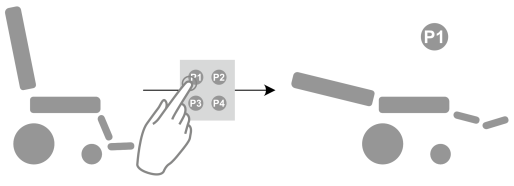
Figure 1: A memory position repositions the seating from any starting position to a pre-defined target position
For example, a momentary push on switch P1 in Figure 1 activates the actuators to reposition the wheelchair's backrest, seat pan, and legs from an upright, sitting position to a lying down position. Note that any starting position could have been used for this example, resulting in the same target position.
Memory positions can be considered as the automated version of motions. With motions, a user controls seating movements manually, selecting both the direction of the motion and when to stop the motion (unless a limit switch is activated). With memory positions, the LiNX system controls the seating movements automatically, selecting both the direction the actuators move and when to stop them. To do this, memory positions use feedback to calculate in which direction to begin moving and then to calculate where to stop. Feedback can be provided from either angle sensors or limit switches.
A LiNX system can have as many as 161 pre-defined memory positions available to the user, each of which is activated from either a direct access switch or a seating function. In addition, each memory position can be controlled in proportional, switched or latched modes (see Operating modes - seating functions and Operating mode - direct access).
Initially, the manufacturer is responsible for configuring memory positions, and naturally, these may not be suitable for all users. For this reason, memory positions can also be updated2 by the user through their remote module (REM2xx, REM400, REM500). This is useful for either fine-tuning the manufacturer-configured memory positions, or creating entirely new memory positions. Updating memory positions by the user is explained in the Updating memory positions section.
Operating memory positions
A user can select and activate any pre-defined memory position via a seating function, or by direct access, depending on their chair's configuration. Additionally, any memory position that uses angle feedback can also be updated2 through a remote module. The following sections show you how memory positions are selected, activated and updated.
Selecting memory positions — REM400/500
To operate a memory position using a display remote module, select the seating function that includes the memory position that you want to move to, and then activate the memory position by deflecting the joystick left, right, forward, or reverse, depending on which quadrant the memory position is configured to. To differentiate between memory positions and motions within seating functions, memory positions have a position identifier (blue circle, white text) next to their icon.
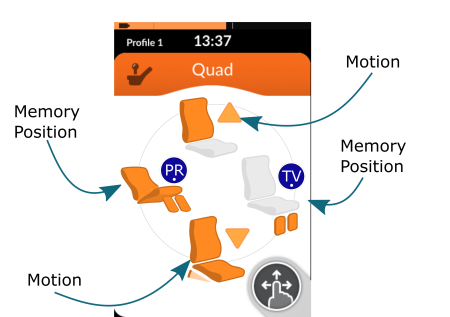
Figure 2: Selecting and operating a memory position (REM400/500)
For example, Figure 2 shows a seating function with two motions (forward and reverse quadrants) and two memory positions (left and right quadrants). To activate one of the memory positions, deflect the joystick either left or right.
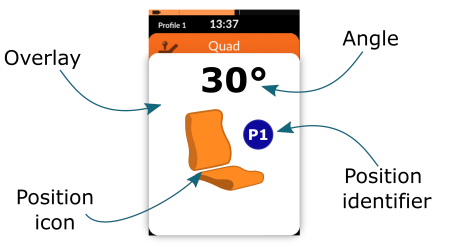
Figure 3: Position overlay (REM400/500)
On activation, the selected memory position is shown on the display as an overlay for the duration that it is active. The overlay, as shown in Figure 3, shows the selected memory position icon, the memory position identifier, and the angle of a specific angle sensor, if enabled.
Additionally, to indicate that a memory position is active, the position identifier displays a light blue outer circle that fades in and out — Figure 4. When the memory position reaches its target, the outer light blue circle is replaced with a static, dark blue circle.
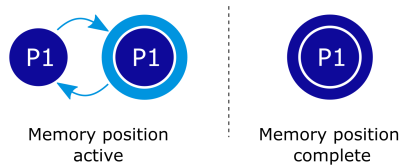
Figure 4: Memory position active indication
Selecting memory positions — REM2xx
To operate a memory position from a REM2xx remote module, use the seat function selector to scroll through the available seating functions.
Select the seating function that includes the memory position you want to move to, and then activate the memory position by deflecting the joystick left, right, forward, or reverse, depending on which quadrant the memory position is configured to.
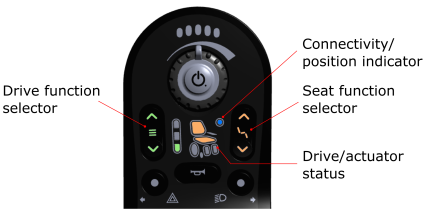
Figure 5: Selecting and operating a memory position (REM2xx)
On activation of the memory position, the connectivity/position indicator LED (Figure 5) flashes on/off, once a second, for the duration that the memory position is active. As soon as the memory position reaches its target, the drive/actuator status LEDs and the connectivity/position indicator LED flash synchronously at a faster rate for a short duration to indicate that the memory position is complete.
Operating modes - seating functions
Memory positions activated from seating functions, and using a joystick-based remote module, operate in one of three modes:
-
proportional
-
switched
-
latched
In proportional mode, the selected memory position drives its actuators towards its target for the duration that the joystick is deflected or until the target position is reached. If the joystick is released before the target is reached, the memory position stops driving the actuators. The speed of the memory position is proportional to the joystick's deflection within the memory position's quadrant.
In switched mode, the selected memory position drives its actuators towards its target for the duration that the joystick is deflected or until the target position is reached. If the joystick is released before the target is reached, the memory position stops driving the actuators. The speed of the memory position is selected and fixed through the LiNX Access tools.
In latched mode, the selected memory position drives its corresponding actuators towards its target until the target position is reached. The speed of the memory position is selected and fixed through the LiNX Access tools.
| NOTE |
If you need to deactivate the memory position before it reaches its target:
|
Selecting memory positions — direct access
Using direct access, memory positions are selected by the user from a switch such as a buddy button, or 10-way switch.
Operating mode - direct access
Memory positions activated from direct access operate in one of two modes:
-
switched
-
latched
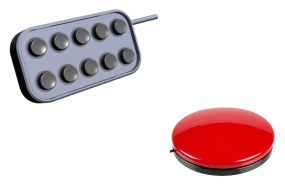
Figure 6: Direct access switches
In switched mode, the selected memory position drives its corresponding actuators towards its target for the duration that the switch is pressed or until the target position is reached. If the switch is released before the target is reached, the memory position stops driving the actuators. The speed of the memory position is selected and fixed through the LiNX Access tools.
In latched mode, the selected memory position drives its corresponding actuators towards its target until the target position is reached. The speed of the memory position is selected and fixed through the LiNX Access tools.
| NOTE | To stop a memory position that operates in latched mode, press the same switch again, or perform an emergency stop. |
Updating memory positions
Memory positions can be updated by the user from their remote module by overwriting the target angles of an existing, pre-defined memory position. This is useful for the user for both fine-tuning a memory position or replacing a memory position. Note that not all memory positions are reconfigurable, such as those not configured to 'Allow Occupant to Update Position', or those that only use switch feedback.
Updating memory positions — REM400/500
To update a memory position using a REM400 or REM500:
-
reposition the seating to the new target position using motions (such as recline, tilt etc.)
-
open the settings menu on the remote module (Figure 7)
-
select Update Position from the menu — a list of pre-defined memory positions is displayed
-
select one of the pre-defined memory positions that you wish to overwrite
-
an overlay will prompt you to confirm that you want to overwrite this pre-defined memory position with your new seating position:
-
select Yes to proceed — your new memory position will overwrite the existing memory
position and will be ready to use immediately; -
select No to go back to the list of pre-defined positions.
-
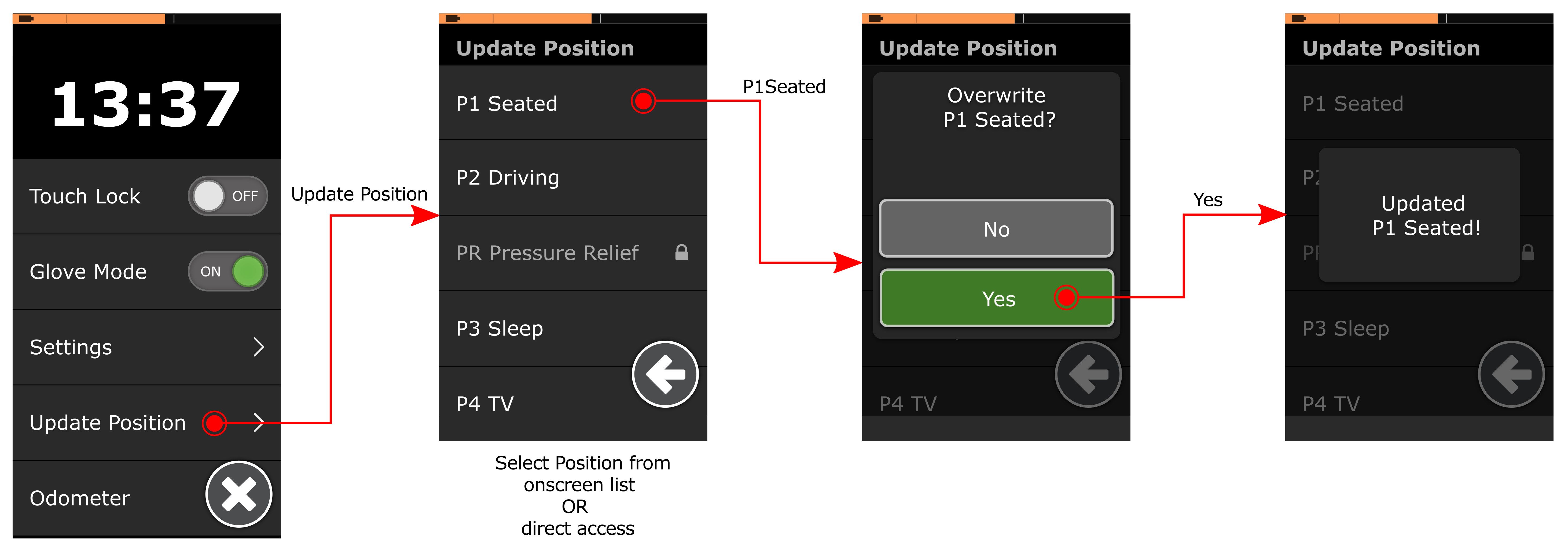
Figure 7: Updating memory positions — REM400/500
Note that only the target angles of actuators that have already been configured for use in the memory position are updated. For example, if leg actuators are not included in the memory position, then the leg actuators' target angle settings are not updated for that position.
To update another pre-defined memory position, repeat the above from step 1.
| NOTE | The pre-defined memory position names can only be updated from a LiNX Access tool; they cannot be updated from the remote module's settings menu. |
Updating memory positions — REM2xx
| NOTE | When using a REM2xx, only the last activated memory position, since power-up, can be updated. So to make sure you are updating the correct memory position, the first step is always to activate the memory position that you want to update. |
To update a memory position using a REM2xx:
-
activate the memory position that you want to update — this can be a momentary activation
— you do not need to complete the memory position. For example, if you want to update a latched memory position stored in the left quadrant of a specific seating function, locate the seating function with the seat function selector (Figure 8), and then momentarily deflect the joystick left to activate the memory position and then left again to deactivate it. This memory position can now be updated in the next two steps. -
reposition the seating to the new target position using motions (such as recline, tilt etc.),
-
press and hold the bottom of the drive function selector and the seat function selector rocker switches simultaneously for five seconds to update the memory position that you selected in step 1 with the seating position you set in step 2.
After one second of the buttons being pressed, and for the remaining time they are held:
-
the backlights under the rocker switches pulse on/off synchronously at a rate of
half a second on, then half a second off; -
the seating indicator is illuminated for the selected memory position;
-
the connectivity/position indicator is illuminated.
Once the update is complete, the back lights under the rocker switches pulse at a quicker rate (quarter second on/quarter second off) three times to indicate that the update was successful. You can now release the buttons.
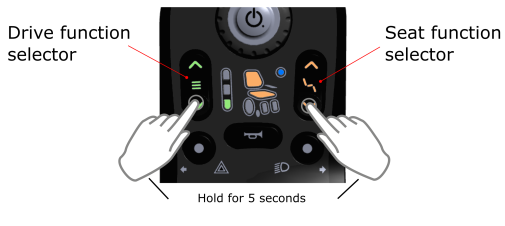
Figure 8: Updating memory positions — REM2xx
To update this memory position again, repeat the steps above from step 2 if, since updating this memory position:
-
you have not activated another memory position, and
-
you have not cycled the power
Otherwise, or to update another memory position, repeat the steps above from step 1.
| NOTE | Note that some memory positions may be configured by the distributor so that they cannot be updated by the user. If the selected memory position cannot be updated, or no memory position has been activated since powering on the wheelchair, then the update will fail. If an update fails, it is indicated by pulsing the back lights under the rocker switches asynchronously (left ON, right OFF, then left OFF, right ON) for one second. |
In addition to the visual indications, audible cues are also available when updating memory positions. If enabled, audible cues are played when:
-
the memory position update is in progress
-
the memory position update succeeded
-
the memory position update failed
For more on these and other audible cues, please see the LiNX Systems installation manual.
| NOTE |
For more information about using memory positions with the REM400/500, see: |