Setting up a basic LiNX system for 2Q operation
This application note walks you through setting up a basic LiNX system for 2Q operation.
What will you be doing?
Using this application note, you will set up a basic LiNX system for two-quadrant (2Q) operation. 2Q operation is particularly useful for, say, head array users who operate the left and right pads only, and have the back pad switched off.
This basic system will comprise the following modules and profiles:
-
PMAL
-
REM500
-
IN500
-
Head array - connected to IN500
-
ACT400
-
Two profiles
-
outdoor: drive, seating (limited to tilt and recline) and utility functions
-
indoor: drive and seating functions
-
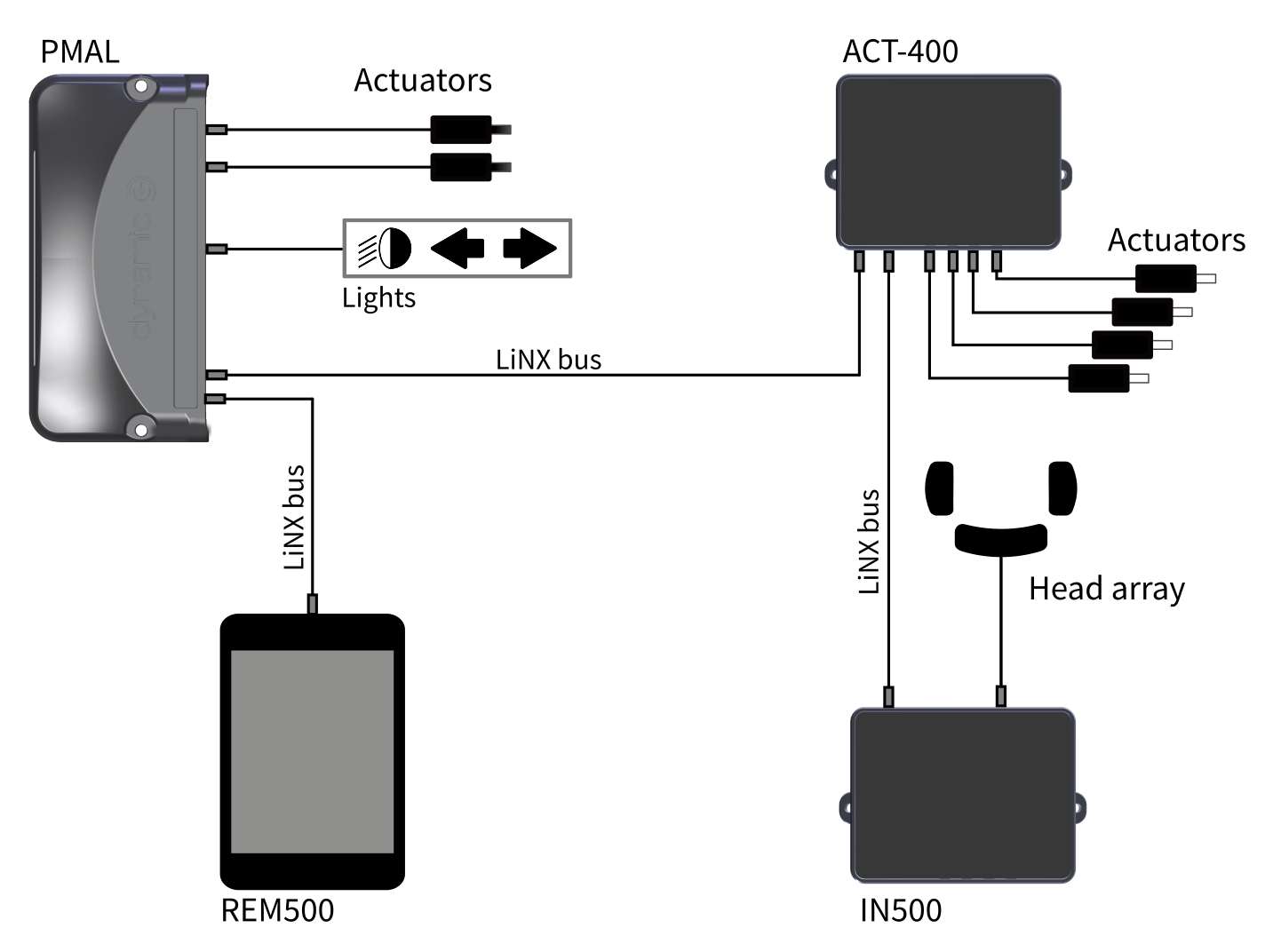
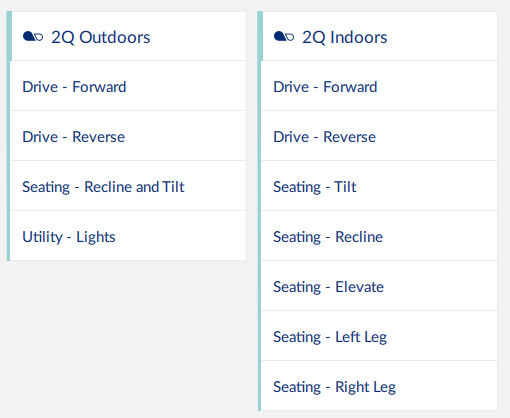
The power module is connected via the bus to the REM500 display, ACT400 actuator module and IN500 input module. The IN500 will be set up as the primary input, with the head array connected to the input module. The power module and actuator module share the actuator motions of the seating functions.
The two user profiles and their functions will be navigated using menu scan. The first profile includes outdoor drive functions, seating functions (tilt and recline) and a utility function (lights). The second profile, designed for indoor use, comprises drive and seating functions.
What will you need?
Apart from the physical modules listed above, you will need a configuration (lci) file that includes those modules as well as a LiNX Access iOS or PC tool to set the parameters within the file. The file can be sourced from Dynamic Controls, or, if you have a similar system, uploaded from an existing system.
You will need to know how to use the LiNX Access tools, especially how to create profiles, create functions and set parameters. If you need help with the tools or modules, consult the LiNX installation guides and user manuals located on Dynamic's website.
Tasks
This application note has been broken down into the following tasks:
This application note is for instructive purposes only, and is not intended as a definitive guide or template for your configuration files.
You can follow this application note using either the LiNX Access iOS tool or the LINX Access PC tool. All screenshots, however, are from the LINX Access PC tool only.
Let’s get started…open the lci file in your preferred LiNX Access tool. You will be setting all the parameters required to set up 2Q operation, and then writing the file to a connected wheelchair at the end. Go to Task 1 — set up primary input .